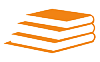Various Way to set down your Computer/PC/Laptop
1. Using Shortcut
For Windows 10
- Right-click on any blank space on desktop screen.
- Now Select the New Option then select the “Shortcut”.
- Type this “SlideToShutDown” in the dialog box.
- Click the Next, provide a new name to the shortcut and click Finish.
- This will create the shortcut on the desktop.
- Double-click on the shortcut to launch the slide to shutdown.
2. Using Start button
For Windows 10
- “Start” (Win key).
- Type SlideToShutDown
- Press Enter
- This will slide-in the shutdown menu.
3. Using Run dialog
- Press “Run” (Win + R key).
- Now type this command SlideToShutDown in the run dialog.
- Click the OK button or hit Enter key.
- This will slide-in the shutdown menu.