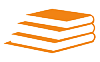Skip to content
MS-Word General Shortcuts Keys
- To Cut the current selection: Ctrl + X
- To Copy the current selection: Ctrl + C
- To Paste the contents of the clipboard: Ctrl + V
- Bold: Ctrl + B
- Italics: Ctrl + I
- Underline: Ctrl + U
- Underline words only: Ctrl + Shift + W
- Center: Ctrl + E
- Make the font smaller: Ctrl + [
- Make the font bigger: Ctrl + ]
- Change text to uppercase: Ctrl + Shift + A
- Change text to lowercase: Ctrl + Shift K
- Insert a page break: Ctrl + Enter
- Add a hyperlink: Ctrl + K
- To Select document: Ctrl + A
- To select text one character at a time: Shift + Arrow
- Select text one word at a time: Ctrl + Shift + Arrow
- Select from Selected point back to start of the line: Shift + Home
- Select from the Selected point to end of the line: Shift + End
- Enter selection mode: F8
- Cut text to the spike: Ctrl + F3
- Paste the spike: Ctrl + Shift + F3
- Undo: Ctrl + Z
- Redo: Ctrl + Y
- Help: F1
- Zoom: Alt + W, Q
- Cancel: Esc
- For Opening a document: Ctrl + O
- For Opening Creating a new document: Ctrl + N
- For Saving the current document: Ctrl + S
- To Make Save As window: F12
- For Closing the current document: Ctrl + W
- To Split the window: Alt + Ctrl + S
- To Move at insertion point: Arrow
- To Move one word: Ctrl + Left/Right Arrow
- To Move at one paragraph: Ctrl + Up/Down Arrow
- To Move at beginning of the current line: Home
- To Move at the beginning of the document: Ctrl + Home
- To Move at end of the current line: Ctrl + End
- To Move at end of the document: Ctrl + End
- Move to the next cell: Tab
- Move to the previous cell: Shift + Tab
- Move to the first cell in a row: Alt + Home
- Move to the last cell in a row: Alt + End
- Move to the top of a column: Alt + Page Up
- Move to the bottom of a column: Alt + Page Down
0Shares